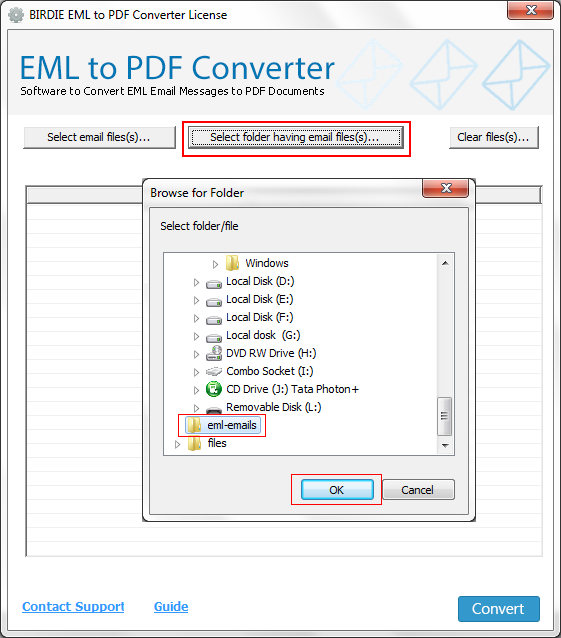Step by Step guidance of software that helps you to run software instructions

Install the software and add emails
Install the EML to PDF Converter tool and launch the first screen; Select emails add to “Add Folder having EML File (s)…” option.