EML to PDF Converter Tool
Open EML Emails from Several Emails Clients like Thunderbird, Outlook Express Mac Mail, Windows Live Mail into Adobe PDF File Format

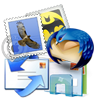
Software helps users to convert emails from several emails clients like Windows Live Mail, Outlook Express, Thunderbird, Vista Mail, MailCopa, etc.

Tool has option to select multiple files at a time, save all emails in one folder and select folder during conversion process. You can convert thousands of emails at a time.

Software convert emails with attached documents; Software offers two options to save attachments, one save attached files with Embed PDF file and second save attached files in Separate folder.
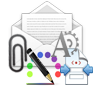
Software retains all the emails properties during conversion procedure like header details (from, Bcc, to, Cc), subjects, hyperlinks, time, date, font format, text format, images, lines, etc.
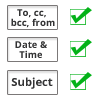
Software provide you option to reformat the emails formatting as per users requirement like subject + date + from, Date + from + subject, Time + date + from, etc.
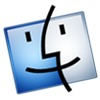
Users can convert EMLX files from all Mac OS X emails client series like Tiger, Lion, Snow leopard, leopard, and all other Mac OS X series email clients.
We also offer demo version of software to try the software first for user’s satisfaction; demo version is completely free of charge. Demo version of software will allow users to convert only one email. First try the demo version then purchase the software key version.
EML to PDF Converter gives you hassle free solution to users to save emails from 20+ emails clients to PDF format. Tool supports Windows Live Mail, Mac Mail, Outlook Express, Entourage, Vista Mail, The Bat, Thunderbird, MailCopa, eM Client, etc. Keep all your emails in one folder and locate and add the folder to Software, multiple file conversion is done with software batch conversion mode. Software gives you feature of saving attached files with Embed PDF or in separate folder.

I have used this software many times and it worked perfectly for me, it helps me save thousands of emails in PDF file format with images and attached files. Emails are saved with accurate formatting.

EML to PDF Converter work immaculately, it helped me getting my emails in PDF. I did not have to give that much effort, just in few steps and I get my emails in PDF. Thanks for such a great tool.